SXA CLI Installation Troubleshooting
While the installation process for SXA CLI appears straightforward and is documented in various blog posts (such as here or here), I encountered several issues that necessitated additional steps. Below, I outline these challenges and their resolutions.
Python Dependency
Surprisingly, neither the blog posts nor the official Sitecore documentation mentioned Python as a prerequisite. Upon attempting to install SXA CLI using the npm i -g @sitecore/sxa-cli command, I encountered the following error:
npm ERR! gyp ERR! find Python ********************************************************
npm ERR! gyp ERR! find Python You need to install the latest version of Python.
npm ERR! gyp ERR! find Python Node-gyp should be able to find and use Python. If not,
npm ERR! gyp ERR! find Python you can try one of the following options:
...
Following the provided instructions, I downloaded and installed the latest Python version (3.12.2 as of February 6, 2024), ensuring to select ‘Add python.exe to PATH’ during installation.
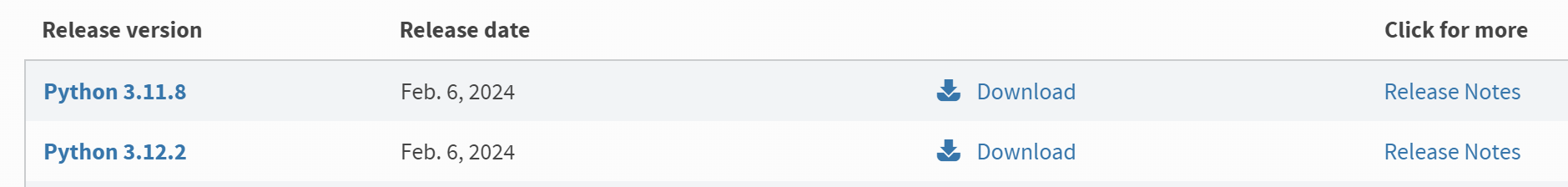
Although this resolved the error, the Python-related issue persisted. More on this later. Let’s address the next challenge.
“Desktop development with C++” Workload
Another hurdle emerged due to the absence of the “Desktop development with C++” workload, a requirement that can be fulfilled through the Visual Studio Installer.
npm ERR! gyp ERR! find VS ************************************************************
npm ERR! gyp ERR! find VS You need to install the latest version of Visual Studio
npm ERR! gyp ERR! find VS including the "Desktop development with C++" workload.
npm ERR! gyp ERR! find VS For more information consult the documentation at:
npm ERR! gyp ERR! find VS https://github.com/nodejs/node-gyp#on-windows
npm ERR! gyp ERR! find VS ************************************************************
Despite enabling this workload initially, the error persisted. Upon closer inspection of the logs, I discovered that the Windows SDK was missing. Selecting the appropriate checkbox in the installer resolved the issue.
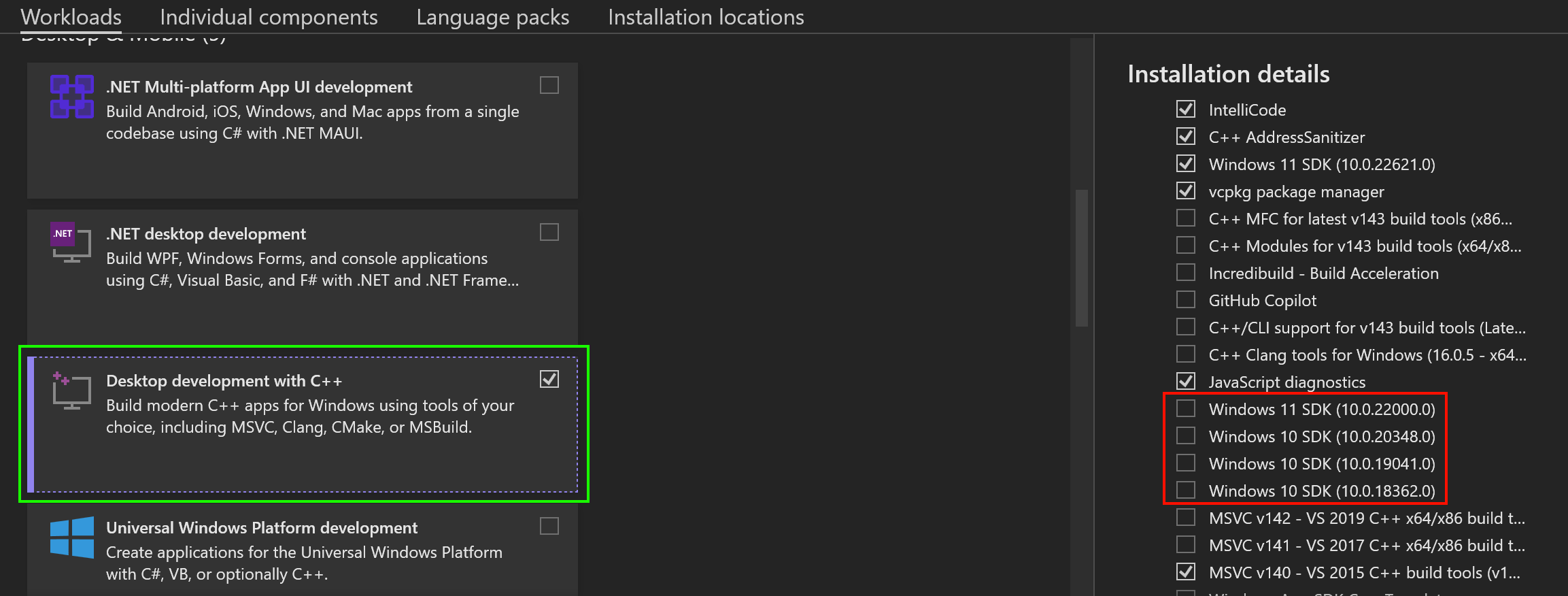
Revisiting the Python Issue
With the Visual Studio obstacle cleared, a new Python-related error surfaced:
npm ERR! ModuleNotFoundError: No module named 'distutils'
npm ERR! gyp ERR! configure error
npm ERR! gyp ERR! stack Error: `gyp` failed with exit code: 1
Further investigation revealed that the distutils library had been deprecated and removed in Python 3.12. A comprehensive discussion on potential solutions can be found here. Ultimately, downgrading to Python 3.11.8 resolved the issue.